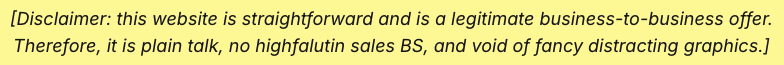More Family Law Profits Web-Based Application’s Unique Capabilities With Helpful Instructions
Credits
Click Here to see More Family Law Profits Application’s Unique Capabilities With Helpful Instructions.
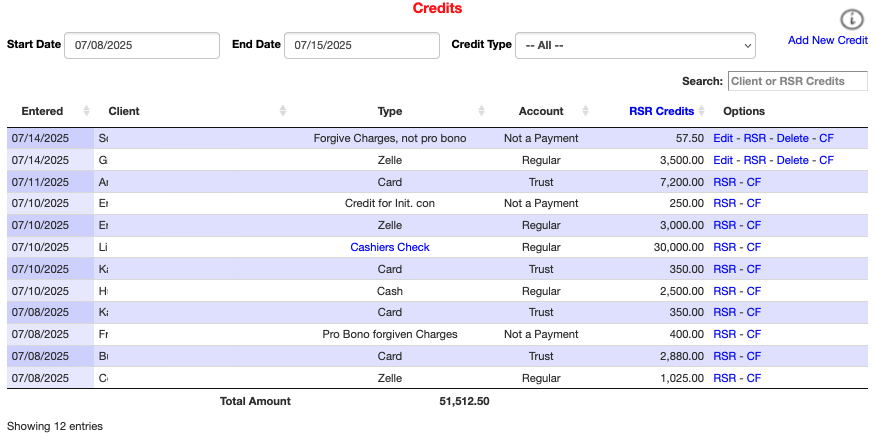
Business Staff can use this form to view, edit, or delete specific credits. Normally, the Legal Staff doesn’t have access to this form. Viewers can set filters:
• Start Date and End Date, and
• Credit Type (specific charges or All).
Or after selecting those filters, in “Search:” field, add “Client” (any client’s first and last name) or “RSR Credits” (an exact amount, or a greater than a certain amount such as >1000, or a less than a certain amount such as <1000). Click on blue “RSR Credits” to see instructions.
Note, columns that can be sorted by date, alphabetically, or numerically, have a pair of light gray up/down arrows following the column titles.
Note, to protect the data, after three days or after the end of the month, credits can no longer be edited or deleted except by an Administrator.
Thank you, More Family Law Profits team member. You deserve More Family Law Profits and More Family Law Profits loves helping you.