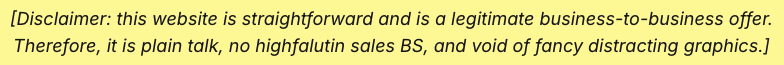More Family Law Profits Web-Based Application’s Unique Capabilities With Helpful Instructions
New Charge
Click Here to see More Family Law Profits Application’s Unique Capabilities With Helpful Instructions.
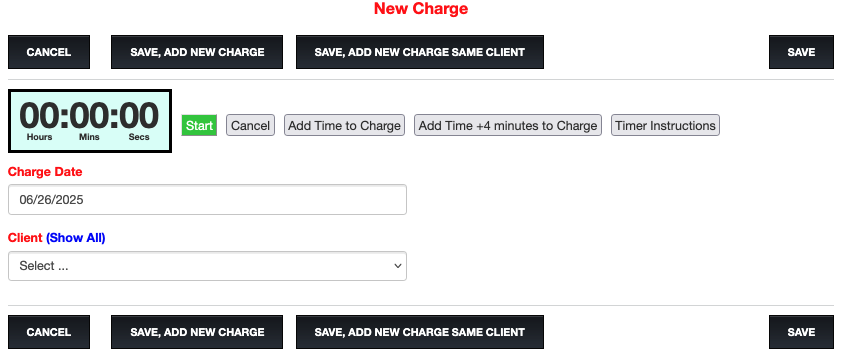
Legal Staff uses this More Family Law Profits form to bill their hours. Business Staff uses this form to bill other charges. Legal Staff should use the above amazing built-in timer. Click Here for the best timer’s instructions you ever did see.
1. Today’s Charge Date can be changed.
2. Select Client “Doe, John”, then see below new window and instructions below it.
3. SAVE, this creates the below form to continue. See instructions below that form.
Thank you, More Family Law Profits team member. You deserve More Family Law Profits and More Family Law Profits loves helping you.
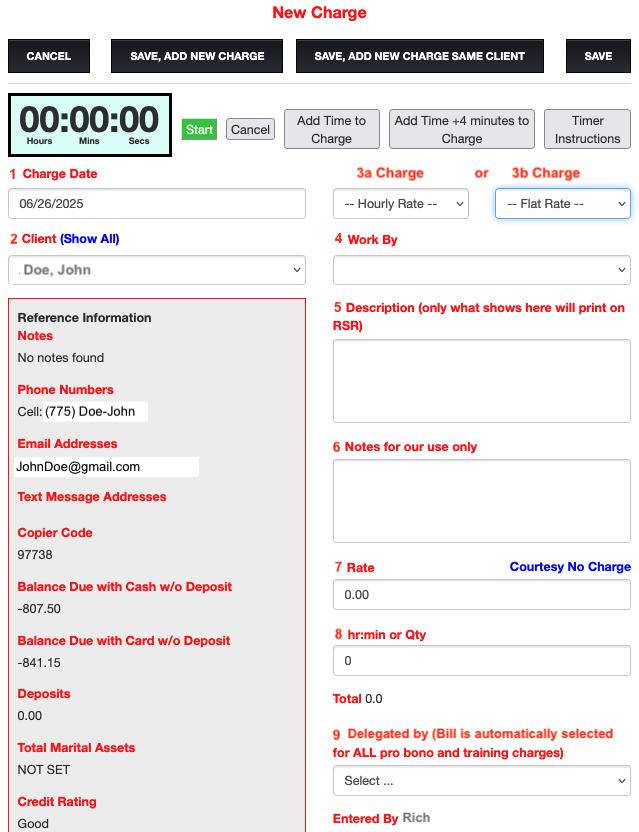
1. Change “Charge Date” or not
2. Change “Client” or not
3. Click on “– Hourly Rate –” or “–Flat Rate –“, select type of charge
4. Add or edit “Work By”, or leave it as is.
5. Edit “Description”
6. Comply with any “Notes”
7. Accept or edit “Rate” (hourly rate)
8. Add hours and minutes using hr:min format or add quantity
9. Select “Delegated by” only if you are a paralegal (because this helps attorneys’ performance based pay)
10. At top or bottom of page, select appropriate BLACK button
Click Here for instructions for the best timer you ever did see.